😅License Shows as Free/Trial plan
For Business Plan Users, the license is assigned by an administrator.
You do not need to do a separate login. Simply use the installation file shared by your administrator to start using totle right away.
Verify Your Subscription Account
Even if you use the same email address, account integration logins and direct ID/Password logins are recognized as separate accounts.
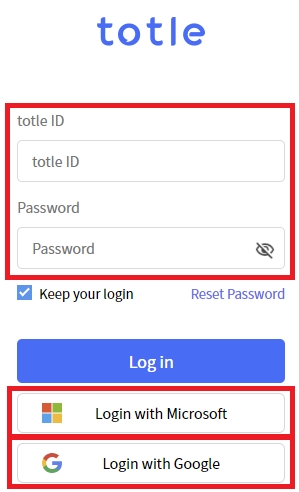
Therefore, if you subscribed using your Microsoft account integration but log in by entering your Microsoft account (Email Login) directly, you will be logged in with Free/Trial Plan.
Login to Your Subscription Account
If you see the Free/Trial Plan even though you have purchased a paid subscription, it might be because you subscribed using Microsoft/Google Account Integration. Alternatively, you might have signed up using a Direct Login but are logging in with Account Integration.
To resolve this problem:
Go to Outlook > totle > Settings > Log Out
Log in again using different method (Microsoft/Google Account Integration Method or Direct Login).
Last updated