🔑Change totle Password
A. If You Forgot Your Password
Go to Outlook and click totle -> Login

Click the “Reset Password” tab and enter your totle ID (email address). Then click Reset
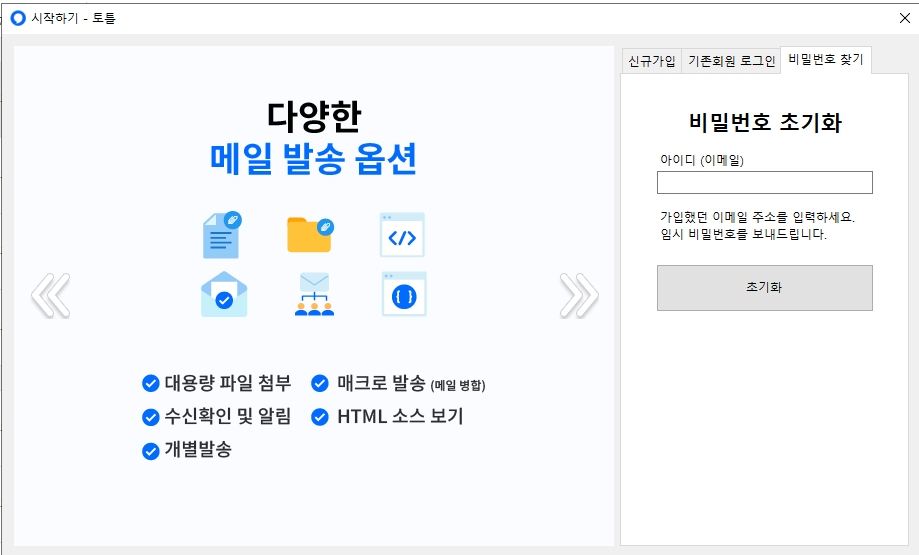
You will receive a password reset email. Then click the Reset Password button.
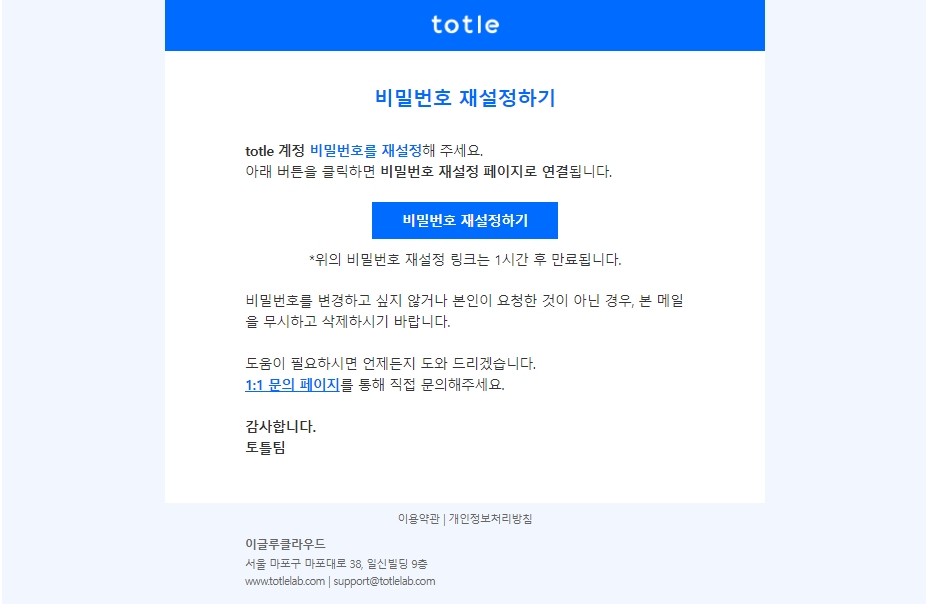
Enter a new password and click Change Password.
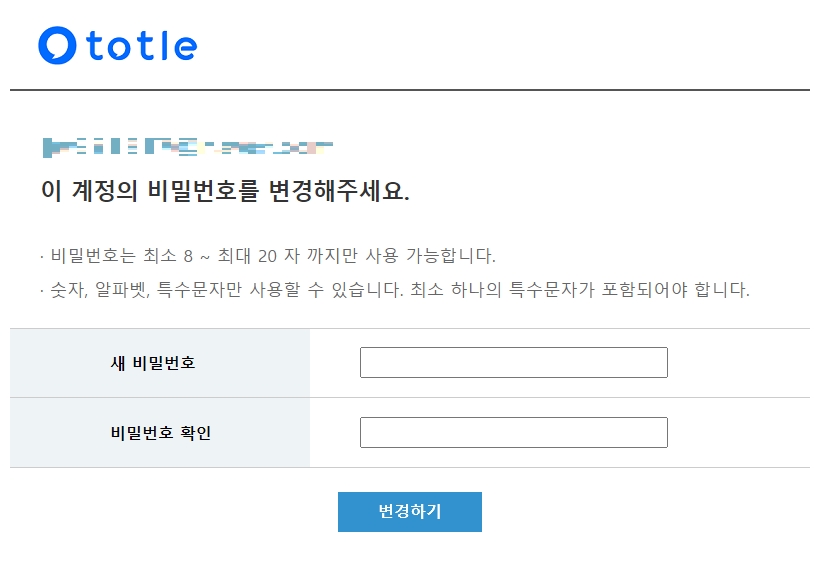
B. How to Reset Your Password
Open Outlook , go to the totle menu and click on Settings, then select My Page.
On the left menu, click on Account then click Change Password.
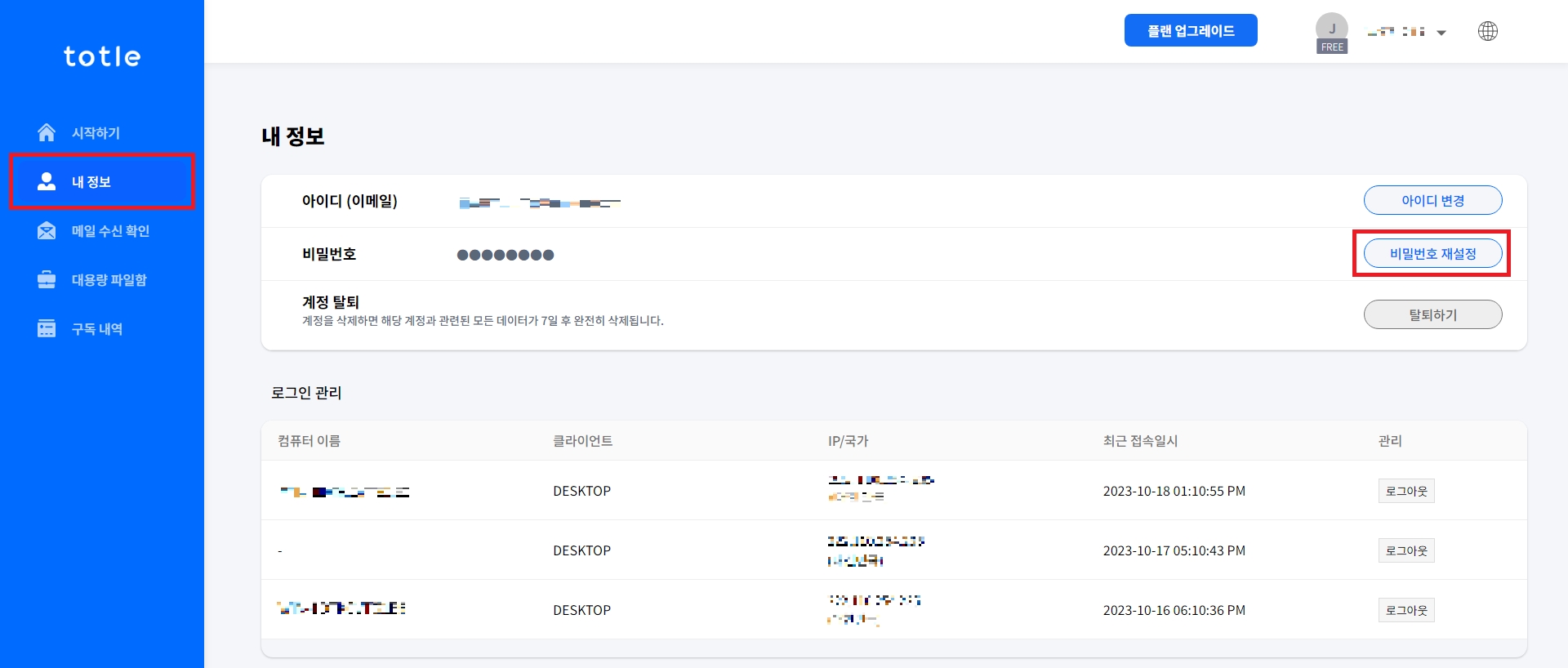
Enter your current password, New Password and Confirm the New Password then click Apply.
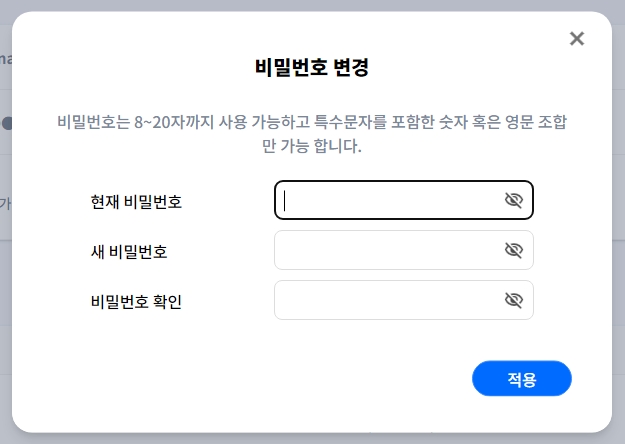
Last updated